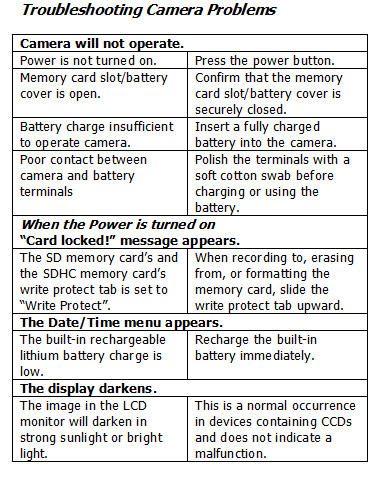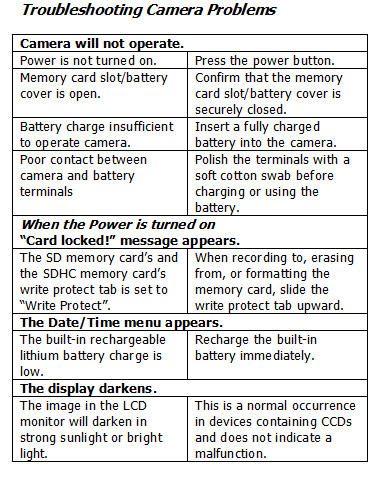Troubleshooting
Read the problem in the question. Then look at the troubleshooting guide to find how to fix the problem. Select the best answer.
If the "Card Locked" message appears, what should you do?
- Turn on the power.
- Slide the write protect tab upward.
- Recharge the battery.
- Remove the write protect tab.
What should you do first to begin taking pictures?
- Press the power button.
- Insert a memory card.
- Insert a battery.
- Focus on your subject.
If the date/time menu appears, what should you do?
- Recharge the battery.
- Securely close the battery cover.
- This is normal. Don't worry about it
- Check the write protect tab on the memory card.
If the display screen darkens, what should you do?
- Recharge the battery.
- Securely close the battery cover.
- This is normal. Don't worry about it
- Check the write protect tab on the memory card.
If your camera will not operate because of "poor contact between camera and battery terminals", which part of the battery should you polish?
-
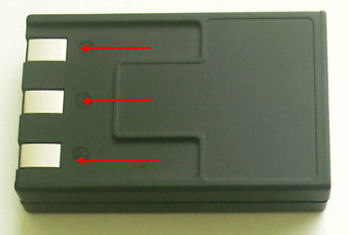
-

-

-